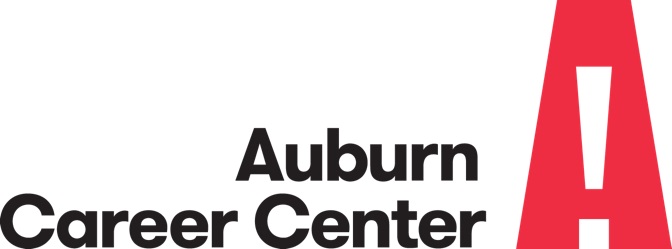Frequently Asked Questions
The following is a list of most commonly asked questions:
How do I create a new user account?
In order to register for courses online, you must have an account with Auburn Career Center. Creating an account also gives you online access to view your registration history, change your address and more.
You can go to our Sign up page to create a new account.
Note: you must have an email address to set up an account with us.
What courses do you currently offer?
Auburn Adult Workforce offers classes in:
- Healthcare (Auburn Practical Nursing and more)
- Trades (Welding, Machining/CNC, Industrial Electricity-Electrical Training, HVAC and more)
- Public Safety (Firefighter 1 & 2, Emergency Medical Technician, Paramedic, Public Safety Academy and more)
- Online Courses
- GED and ESOL classes
- Customized Training Options for Companies
Select the Courses link (in the left navigation bar) to see the list of courses we currently offer.
How do I register for a course?
To register for a course:
- Look Up Course - look up the course you want to enroll in on our Course Listing page.
- Add to Cart - click the Enroll Yourself button to start the registration process.
- Logon - log on to the system. Note: if you're already logged on, this step will be skipped.
- Review Registration Requirements on My Account Page or Course Page - gather and upload documents and complete FERPA
- Save to Cart to continue the registration process
- Determine payment option (pay in full, meet with our financial aid specialist, meet or call admissions to set up a payment plan)
How do I pay for a course?
- Pay in full with your credit card by going to your cart and proceeding to check out with a Visa, Mastercard, or Discover Card.
- Financial aid, Veteran Benefits, Scholarships.
- Payment plans.
Call the Adult Workforce Office to set up an appointment and discuss these options, at 440-357-7542.
Is my Registration Fee refundable?
No, the $45.00 registration fee is not refundable.
What do I do if I've lost my password?
You can send a request for your password to be sent to your email address on our Lookup Password page.
How can I find out what courses I'm registered in?
To see a list of courses in which you are enrolled, visit the Registration History page then click the appropriate button:
- Upcoming Courses - view a list of your upcoming courses with dates and location
- Completed Courses - view a list of completed courses with the hours and grades earned